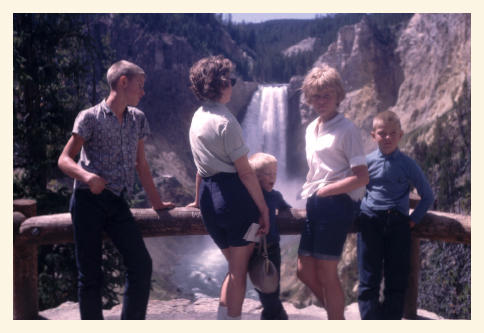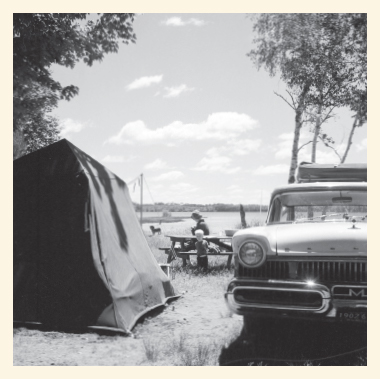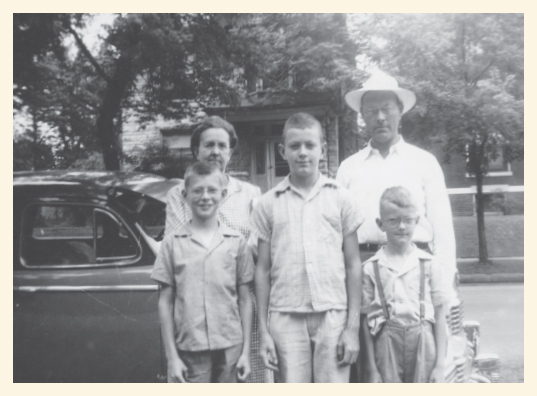By Kurt Rump
Thanks to the services offered by companies like Memories Renewed, more and more people are getting their family photos scanned, converting them into digital assets.

Awesome! That is a critical first step toward preserving important connections to your family’s past… little gateways into the people, places, and events that comprise your family’s history.
After all, what good is a shoebox or a drawer or a trunk full of family photos that only live in one place? Digitizing them makes them much easier to share, right? The sky’s the limit.
Or is it?
These days, it is commonly accepted that digitizing old family photos will make them last a lot longer. Digital photos won’t fade, warp, crack, or tear. You have rescued them. Hurray!
But what’s next? What options do you REALLY have now that you’ve transformed your physical shoebox into a digital shoebox – a hard drive or thumb drive – full of family photos?
Let’s go through some options together (in no particular order) and rate them:
Option 1: Distribute copies of a thumb drive to family members
I’ll be honest; as tempting as it might be to just blast out copies to everyone in the family, this might be my least favorite option. Once you’ve copied and distributed the drives, what do you expect everyone to do with them? Is there a “next step?” For example, how would someone add photos? What if Aunt Sally has pictures of the same family reunion and wants to share them? Does she need to independently send out another thumb drive?

Or what if you want more information about some photos? And trust me, you will. If you weren’t there yourself, those photos are just pictures without meaning. But there’s a good chance that someone else in the family can provide additional context, so how do you capture that?
A distributed thumb drive contains no commentary – no “banter,” as we call it. It’s merely a hand-off. No memories. No stories. Just pictures that lack context. How much more valuable would those photos be if, rather than a hand-off, they became a source of family engagement… a gathering place… a reason to connect? It’s the memories and stories that transform family photos into family treasures.
Plus, what if you find new family members? Are you making more copies? (You might recall that Eric shared about how a DNA test helped a distant cousin connect back to our family, here: READ POST.)
Digitizing old family photos is a valuable first step. Making multiple copies of your thumb drive and distributing those to your family might seem like a good next step, but does it really engage the family?
Rating: 1 star ★
Option 2: Upload the photos to a file sharing service like Google Drive or Dropbox
This option is a good alternative to making exact copies of thumb drives (or other physical media) and distributing them to everyone. It gives you one place to store your photos where they can be shared with and viewed by other family members. But one of the drawbacks is that these file sharing services are designed and optimized to solve a different set of problems – the kinds of problems that are more likely to be encountered in a business setting. The result? Features that you would likely never use, layers of advanced administration and permissions, and a more complex user experience.

So, yes, you can share photos through these services, but if one branch of your family is sharing through Dropbox and another through Google Drive, you’ll have to become familiar with navigating both. AND depending on the permissions administered, you may well need to create accounts on both. PLUS, depending on what you want to do, it may require paid accounts.
Probably not the experience you want for aging family members, who are often the family historians and best equipped to add context to the people, places, and events of days gone by.
Ah yes… the context. Just like with distributing thumb drives, it’s a need that file sharing services don’t address. There’s no banter. Memories that are triggered by the photos don’t get captured because there’s no effective way to do it.
You could *try* organizing the photos into folders based on the family or a specific event, then having a document in that same folder where people can share their memories, but… ick. That’s not going to last very long before it all gets unwieldy, tough to maintain, and tougher still for future generations to consume.
Any file sharing service is going to have limitations.
On the plus side, though, any newly discovered relatives can be added to the Google Drive or Dropbox without a lot of trouble. Way more convenient than making another copy of a thumb drive and mailing it somewhere, right?
Rating: 2 stars ★★
Option 3: Create a Facebook family group
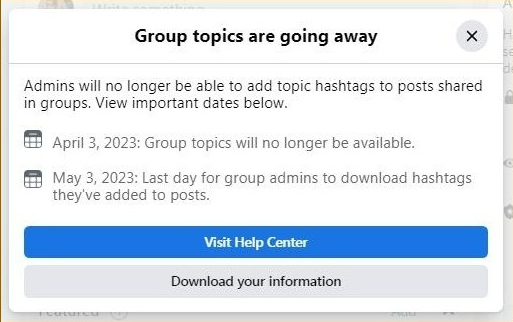
Every time I hear something good about a family Facebook group, Facebook changes the game (again). We’ve previously written about how Facebook can fail a family (you’ll find the whole post here: READ POST), but the saga continues. Let me explain.
A few people have made Facebook groups work a little better for sharing the family photos AND for collecting comments by using the “topics” feature. The concept is to define a group topic, for example, “Family Reunion 2022,” and group members could a) add a hashtag with that topic to their posts, so that b) users can find posts that use that hashtag.
Except guess what? Facebook is removing (or has already removed) “topics” and this is no longer a viable solution for helping people find things in a Facebook group. UGH.
So back to square one. You can make a Facebook family group, yes. You can create different albums for different kinds of pictures. But, before long, it will also become unwieldy, disorganized, and tough to maintain. It’s much more of a message board than an archive.
And who knows what features Facebook will discontinue next.
PLUS – do you know anyone whose Facebook account has been hacked and they’ve lost access to everything? I do. I’ve also seen Facebook groups get taken over by spammers. And, being quite honest here, a lot of people don’t want anything to do with Facebook (including me).
Rating: 1 1/2 stars ★☆
Option 4: Everything Else
4A: You could email people photos, but what does that really look like? “Here’s a photo of our grandparents for you” is nice. It might even prompt a reply and you get a little conversation thread going, , but it’s not actually preserving the memories. I guess you could save the email trail – somehow (?) – if you wanted to.
Never mind – that’s a terrible idea.
Rating: 1 star ★
4B: You could upload photos to your Ancestry.com account or some other family tree database. Most of these are paid services that target the genealogy community to support the wonderful and important research they do. However, as research tools, they come with lots of complexity, including interfaces to numerous historical data sources. If researching the family tree is your thing, these are great tools. They even have some sharing features, but they are not designed or optimized for easy sharing with the average family member. It’s not what they do best.
By design, Ancestry and other research tools are about lineage… piecing together the family tree. Anything that goes into Ancestry is pinned to a person in a tree – photos, legal records, news clippings, etc. That “tree” structure can be limiting when it comes to storytelling.
Sure, you might have a specific story about grandpa that makes sense to attach to his photo in the family tree, but where do you put the stories of your grandparents as a couple (since things are pinned to a person)? What about three generations of stories concerning the family farm? Or stories of heirlooms? Or pets? Or of a family business?
You may have seen some Ancestry.com ads on TV. They advertise a LOT, and it’s a great service, without a doubt. But here’s what I find interesting about those ads: they focus on the discoveries… the stories… the results of the research. They don’t focus on the research itself. I think that’s a little misleading. They certainly enable the research, but as the discoveries are made, there are better solutions for sharing those stories, especially if you want others to contribute their own.
Rating: 3 stars ★★★
4C: You could have photo books printed, or you could make scrapbooks. Frankly, these have the same issues as distributing thumb drives to everyone. Who gets the photo book? What photos go in the book? Beyond the captions added by the photo book creator, where’s the commentary?
Photo books can be great keepsakes, without a doubt. But don’t depend on them to store the family history.
Rating: 2 stars ★★ (though I’d give them 5 stars for creating one-time gifts as keepsakes for specific people or purposes)
4D: You could have gatherings where you look at photos – but how are you capturing the stories that the photos trigger? Whether Zoom parties done online, or gathering family members around the kitchen table, the stories abound but the capturing isn’t easy – if it’s done at all. Typically, it’s just oral history that is destined to fade away over time.
Hold on – 4D is worth exploring a little further
From the very beginnings of our journey with TightKnit, we’ve been talking about the kitchen table. In our family, gatherings around the kitchen table were common, and inevitably everyone would end up lingering at the table, reminiscing, telling stories, and sharing laughs and sometimes tears.
When Eric inherited the masses of family photos, we looked, as a family, at ALL the options above, and we quickly realized that the solution we REALLY wanted didn’t exist. So we created it!
TightKnit is that kitchen table experience – and the best part is that, with one TightKnit account, you can have as many kitchen tables as you want. For example, have one for each side of your family – such as aunts, uncles, and cousins on your mom’s side separate from those on your dad’s – so that the conversations with each side are private, isolated from the other.
Create tables for friends as well – maybe your college pals, or youth sports team families. You can share the photos AND the commentary – the banter. You can type or record your memories and have them live with the pictures. People can be easily added to a kitchen table… and they’re always private and ad-free.
In short, we set out to overcome every one of the issues we found with all of the other solutions available.
So Option 5 is TightKnit.
Our users rate it 5 stars.★★★★★